728x90
반응형
seaborn의 막대그래프는 기본적으로 오차범위를 계산하여 표시하여 준다.
plt.figure(figsize=(5,4))
sns.barplot(x="sex",y="tip",data= tips)
plt.show()
집단을 한 단계 더 나눠서 자세하게 시각화 할 수 있다.
# 여러 열에서 집단 묶어서 세부 집단 시각화 하기
# hue 파라미터 추가
plt.figure(figsize=(6,4))
sns.barplot(x="sex",y="tip",hue="day", data=tips)
plt.show()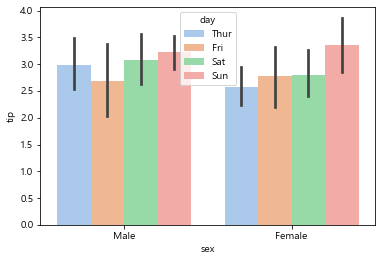
오차막대가 보기 싫다면 ci=None
# 오차막대 없애기
plt.figure(figsize=(6,4))
sns.barplot(x="sex",y="tip",hue="day", data=tips, ci=None)
plt.show()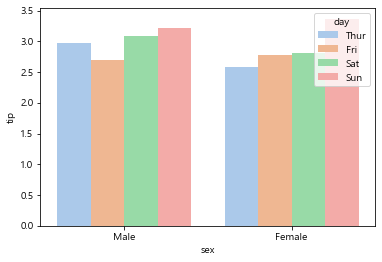
또는 오차를 표준편차로 바꿔서 표시할 수도 있다. ci="sd"
# 표준편차 오차막대
plt.figure(figsize=(6,4))
sns.barplot(x="sex",y= "tip",hue="day",data= tips,ci="sd")
plt.show()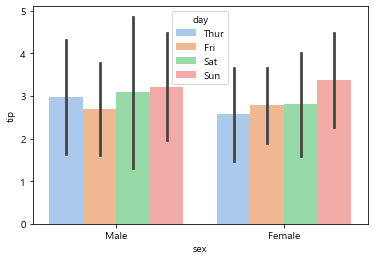
빈도 그래프
따로 요소의 개수를 계산하여 데이터프레임에 새로운 열로 넣지 않고도 그래프를 만들 수 있다.
# 요일별 팁 카운트
plt.figure(figsize=(6,4))
sns.countplot(x='day', data=tips)
plt.show()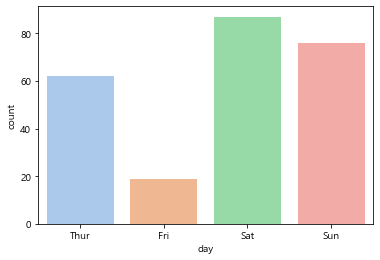
# 요일별 팁 카운트
plt.figure(figsize=(6,4))
sns.catplot(x='day', kind='count', data=tips) # 다양한 그래프를 kind로 선택하여 만든다.
plt.show()
728x90
반응형
'Python 파이썬 > seaborn' 카테고리의 다른 글
| seaborn ) 한 개의 Figure에 여러 Axes 적용 (0) | 2022.03.30 |
|---|---|
| seaborn ) 2개의 연속형 데이터의 분포 시각화 (0) | 2022.03.30 |
| seaborn ) 단변수 데이터의 분포 그래프 (0) | 2022.03.30 |
| seaborn ) 범주형 데이터의 분포 시각화 (0) | 2022.03.29 |
| seaborn ) 소개 (0) | 2022.03.28 |




댓글