728x90
반응형
범주형 변수에 들어있는 각 범주별 데이터의 분포를 확인하는 방법
히트맵 heatmap
plt.figure(figsize=(6,4))
# 피벗테이블로 범주형 변수를 각각 행, 열로 재구분하여 정리
tips_var= tips.pivot_table(
index="smoker", columns="sex",
aggfunc="size" # 그룹 함수
)
# 히트맵 그리기
sns.heatmap(
tips_var, # 데이터프레임
cmap=sns.light_palette("gray", as_cmap=True), # 컬러맵
annot=True, # 데이터 값 표시 여부
fmt="d" # 정수형 포맷
# cbar=False # 컬러바 표시여부
)
plt.show()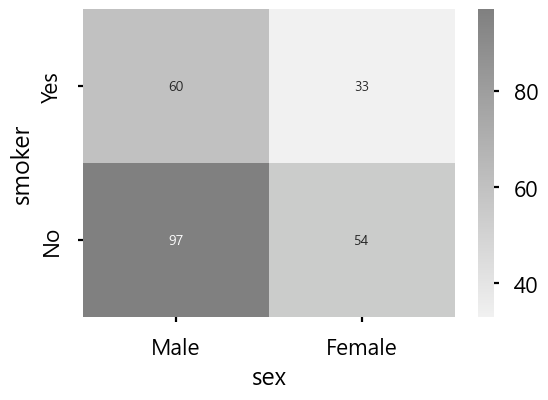
swarm 그래프
plt.figure(figsize=(6,4))
sns.swarmplot(x="day", y="total_bill", data=tips)
# hue='sex' 로 성별 데이터도 추가해서 볼수있음.
plt.show()
# catplot() 함수 활용
plt.figure(figsize=(6,4))
sns.catplot(x="day", y="total_bill", hue="sex", kind="swarm", data=tips)
plt.show()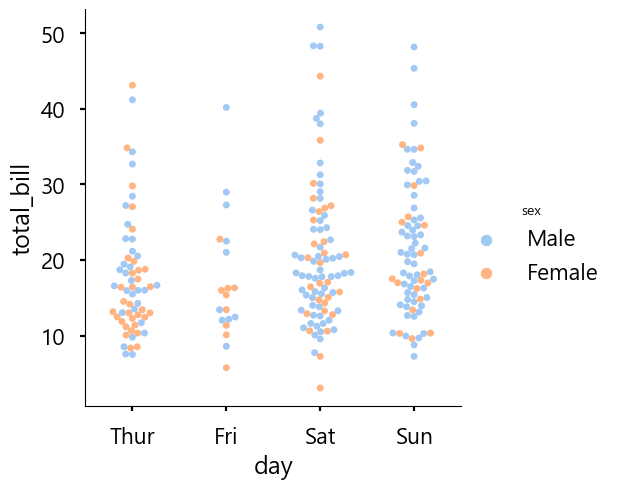
strip 그래프
plt.figure(figsize=(6,4))
sns.stripplot(x="day", y="total_bill", data=tips, jitter=True)
plt.show()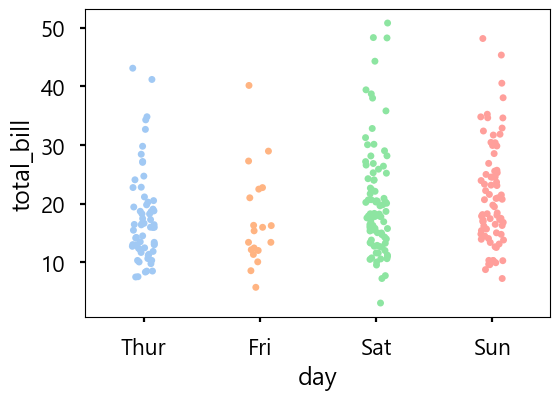
# catplot() 함수 활용
plt.figure(figsize=(6,4))
sns.catplot(x="day", y="total_bill", hue="sex", kind="strip", data=tips)
plt.show()
사분위수 그래프
박스 플롯 box plot
간격이 좋을곳일 데이터가 몰려있다.
plt.figure(figsize=(6,4))
sns.boxplot(x= "sex",y= "tip",hue='day',data= tips)
plt.show()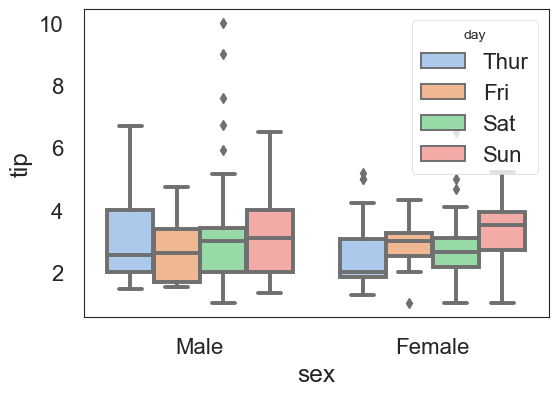
plt.figure(figsize=(6,4))
sns.catplot(x='sex',y='tip',kind='box',data=tips)
plt.show()
바이올린 플롯 violin plot
사분위뿐만 아니라 데이터의 분포도 직접적으로 보여준다.
plt.figure(figsize=(6,4))
sns.violinplot(x="sex", y="tip", data=tips)
plt.show()
728x90
반응형
'Python 파이썬 > seaborn' 카테고리의 다른 글
| seaborn ) 한 개의 Figure에 여러 Axes 적용 (0) | 2022.03.30 |
|---|---|
| seaborn ) 2개의 연속형 데이터의 분포 시각화 (0) | 2022.03.30 |
| seaborn ) 단변수 데이터의 분포 그래프 (0) | 2022.03.30 |
| seaborn ) 막대 그래프 (0) | 2022.03.28 |
| seaborn ) 소개 (0) | 2022.03.28 |




댓글